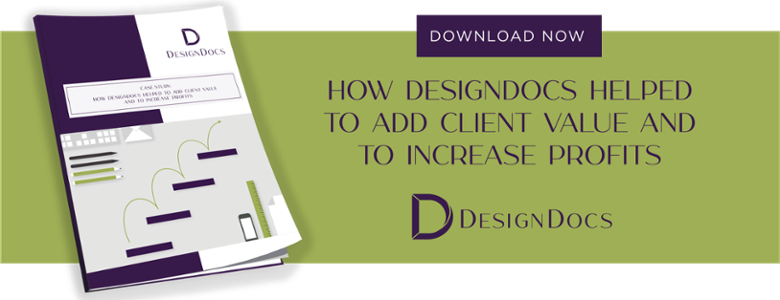Whether you're just starting out on your journey or you've been in the interior design game a long time, streamlining your business's financial management is crucial to help it flourish and grow. The ways things ran, in the beginning, won't necessarily be the best way of doing things further down the line. In fact, if you're not reviewing your firm's financials regularly, then you're likely missing opportunities to finetune its processes, which could ultimately be holding it back.
Enter DesignDocs. The array of financial reports that DesignDocs gives you access to is one of its most powerful features. As a platform built specifically for the interior design industry, it understands projects and vendors, clients, and profit margins. It tracks staff time and then presents you with knowledge and insights so you can adjust accordingly.
Wondering just what intel you can discover about your firm with DesignDocs on your side? Here are five helpful reports that DesignDocs offers.
1. FINANCIAL REPORTS
The financial reports included in DesignDocs could be the golden ticket to your firm's success. We've simplified them, so even those who shudder at the sheer thought of analyzing "the numbers" can benefit from the value that these reports deliver.
This suite of reports allows you to see where you stand financially on a project-by-project basis easily. You can choose to break entire projects down either by individual items or per room - something which is especially helpful for firms that focus on full-home design or manage projects with several rooms.
Equally as beneficial is that the system creates them for you. As you move through managing each project, DesignDocs software works silently behind the scenes taking care of the financial report building for you. So with a couple of clicks, you have all of your project and accounting data at your fingertips. Use it as a quick reference to steer important business decisions or create professional-looking client reports - it's all there for you when you need it.
2. BUDGET REPORTS
When providing a proposal for a client or new project, it's imperative to budget as accurately as possible. This way, you've given your clients a realistic figure from the start of the project, so they know what to expect when it comes time to invoice.
With DesignDocs, we've incorporated budget reports into our software. We understand how important it is to maintain these budgets - because budgets help keep your design projects on track while keeping your clients happy. In addition, accurate fee budgets in relation to time mean you can run multiple projects at the same time more effectively and without stretching you or your team too thin.
3. SALES & PROFIT REPORTS
Some designers may find evaluating sales and profits tedious for their firm, especially while managing several projects at once. However, the saying that "knowledge is power" has never been more true.
The DesignDocs sales and profit report paints a clear picture of the comings and goings related to any specific project. You can see clearly (and all on one screen) each item's cost price, selling price, and margin (both as a dollar amount and as a percentage).
By using this information, you're able to see any budget variances that exist, be they in your favor or not, so you can adjust as necessary if you find you're falling short. You might even consider making it a "business-as-usual" task to review the sales and profit report before finalizing a client proposal to ensure that all your mark-ups and margins are on point.
4. GROSS MARGIN REPORTS
Find yourself wondering, "what did I bill in fees last year" or "which item categories do I make the most (or least) margin on?" Well, wonder no more with DesignDocs gross margin reports.
It's easy to get a comprehensive overview of the sales, cost of sales, and margin on either project, item category, element category, vendor, or client for any time period you wish. You can even see your fees, commissions, and company totals on this report as well.
Using this report, you can see where your firm is most profitable or where you might want to make some tweaks to ensure it's operating as financially viable as possible.
5. TIME TRACKING REPORTS
When it comes to running a business, time is money. Attributing working hours to a project and billing accordingly is crucial for your design firm's long-term success and sustainability. With DesignDocs' time analysis tools, you can see what projects staff members have been working on or what types of tasks take up the most company time.
Thinking of hiring an assistant but unsure if you have enough work for them to do? Utilize this report to review how much time you spend on admin duties that you could be delegating to someone else.
You can view information by staff member, project, or task and look at it against what's been invoiced or what's still billable so that you can allocate time more effectively and efficiently.
By utilizing the DesignDocs suite of reports, you can make informed decisions that enable you to steer your interior design firm to its most profitable years yet - these five reports really are just the tip of the iceberg.