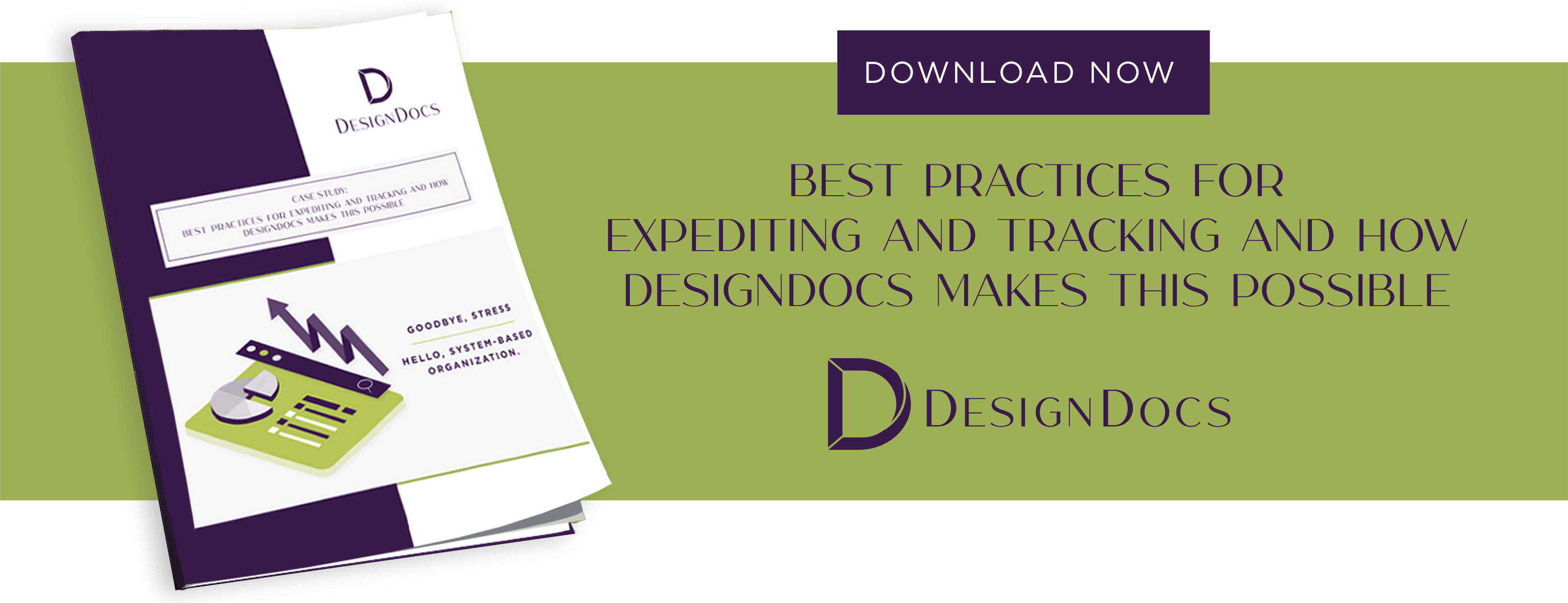Successfully tracking orders and goods is a routine task in most interior design firms and requires valuable staff time. Not to mention, the risks are high, as one small oversight can throw a wrench into the works of the project. Therefore, investing in intelligent order tracking tools is necessary for an organized and error-free supply chain of goods for your firm.
Through accurate purchase orders and custom workroom orders, designers can clearly communicate to suppliers what they are ordering. A savvy business management software can automatically feed the data into an order tracking system, allowing designers to effortlessly keep tabs on all orders and know exactly where everything is. Plus, it minimizes the chance for something to fall through the cracks.
DesignDocs' order tracking feature was developed to be as intuitive and automatic as possible. Let’s take a closer look at some best practices for order tracking and how DesignDocs makes this possible.
THE POWER OF AN ITEM-BASED ORDER TRACKING SYSTEM
DesignDocs utilizes an item-based order tracking system on a user-friendly, customizable interface. As a result, your design team can easily track and manage every item - from before ordering it to delivery. After approving an item on a project proposal, it automatically waits in the queue to be ordered. All items that do not have an issued PO in the system are set to Preorder by default. All items that do have an issued PO are set to In Progress.
DesignDocs is a cloud-based system, meaning all order information is easily accessible to everyone on the team in real-time, at any time. As a result, less time is spent going back and forth internally. Staff can enter key updates or other points of reference into an item's tracking notes to keep the entire team updated. This makes it easy to track the status of all goods and any "need to know" information related to the orders.
THE POWER OF TRACKING STATUS CODES & COLORS
Tracking status codes and colors help clarify an item's procurement stage. There’s no need to sift through endless emails or look for wayward post-it notes to find this information. Instead, use the default codes within DesignDocs of Preorder, In Process, Confirmed, Shipped, and so on.
You can also modify the description, color, and order of these order tracking status codes at any time. So even during the busiest days, any team member can see at a glance where any order is.
THE POWER OF AUTOMATIC FINANCIAL INTEGRATION
When the financial records of an order seamlessly integrate with the accounting side of the business, it makes the order tracking process as efficient and accurate as possible on a project level and for the design firm as a whole.
Without a system that integrates project management and accounting, designers must manually enter proposal information into one system and invoice information into another. However, this isn’t the case for firms using DesignDocs. Because DesignDocs keeps everything in one system, an order's financial information is automatically sent to the accounting side when the item is initially created.
Issue a PO for an item, and the order tracking screen is instantly updated to reflect this status. Pay a vendor or receive a payment for items ordered, and this data seamlessly flows from one side of the system to the other. This integration means less room for error when dealing with financial data. It also means that you’ll likely spot any red flags sooner than you would with another system.
THE POWER OF ORDER REPORTS
Long lead times and supply-chain issues are often a significant source of stress for design firms. Therefore, it's more important than ever to ensure you're not missing issuing purchase orders for items your client has approved.
With DesignDocs, there are quick and easy ways to run reports which cross-check a proposal's accepted items with their actual purchase orders. You can run a report that either shows what has been ordered or has yet to be ordered, and you can choose which information you want to see and how you want to see it.
These order reports were developed to simplify your life as a designer while reducing your firm's margin for error. Your design firm's ability to effectively track and expedite orders significantly impacts its brand image and reputation. Therefore, accuracy and efficiency are crucial to keeping your clients happy and strengthening relationships.
For more information, download a copy of our case study: Best Practices for Expediting and Tracking and How DesignDocs Makes This Possible, or contact us today to request a free demo.