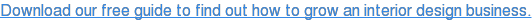As an interior designer, you’ve got a lot on your plate. You’re managing multiple projects, corresponding with clients, liaising with vendors, and making sure every task is on track. It’s a lot of information to remember, write down, and update. Fortunately for you, many different interior design tools are available to make your life easier. Read about them below.
1. Visual Tools
Interior design tools that help you visualize different stages and finished projects are necessary in this industry. Not only are they helpful in perfecting the layout, colours, and textures in a room, you’ll have something to show clients for added selling effect.
Visual design tools include different aspects, from floorplans to fully realized 3D rooms. Some tools have options to place and arrange furniture, and accessorize walls to view styles, colours, and layouts. Other tools include the ability to add in pictures of your items, providing an even clearer visual of the finished room.
To determine the best software for your business, channel your creative ideas and think about how you want the program to display them. 3Dream, SketchUp, RoomSketcher, and Home Designer Sketcher are a few of many design software options available.
For clients who also struggle to visualize the final layout, showing a digital mock-up ahead of time is beneficial for them and highlights you as a truly professional interior designer. It can be hard to visualize a finished project, but visual interior design tools make it easy.
2. Organizational Tools
You need good organizational tools to track messages, update reports, and store creative ideas. It’s even easier when these platforms are easy to use when it comes to managing projects.
Consider different note-taking apps that move as easily as you do, with easy recording functions to update project statuses and jot down new ideas. Evernote is one great example that’s versatile, syncs across devices, and even includes a dictation option in case you’re inspired or get a rush call while driving.
Keep track of meetings and appointments with scheduling apps so you don’t forget any part of your day, regardless of where you are. Project management software is also beneficial here, as you can manage each stage of the client’s project, and stay on top of hours, orders, expenses, and everything else.
3. Accounting and Business Management Tools
You also need interior design tools to handle the less creative sides of the business. Managing the financial and administrative duties are just as important in keeping your business ahead, while also providing additional benefits, such as making the harder parts of the job easy to accomplish.
It’s no secret that accounting can be confusing and sometimes frustrating, but the right tools make it a breeze. Look for industry-specific accounting software over generic versions. You’ll get everything necessary to do the job in one system, versus a system with only half the features. Interior design accounting software has it all: manage fixed and hourly fees, track orders, generate customized POs, and get insight into margin control and visibility.
For project management, DesignDocs is the perfect solution. Geared to interior design, this program includes the tools to manage projects end to end, maintain scheduling, track invoices, and more—you can find everything. You can easily create reports for clients that show all of the project information, send POs and orders to vendors and manufacturers, and quickly revise invoices with expenses and other details.
Fully integrated software platforms provide better insight to improve current business practices and efficiently track finances. What’s more, these platforms automate some of the more time-consuming tasks so you can get back to designing.
You can’t go wrong with any of the above programs. Improve your business’ efficiency and make it easier to do your job with interior design tools.